Managing JSON Data with C# Application
How to integrate SAP JSON data in C# application to create, read, update and delete data. In create JSON API in SAP and create SAP service using the T-CODE SICF, we learned how to create and implement JSON API in SAP. This tutorial we will learn how to integrate the created JSON API with a C# application. This is a simple and easiest way to integrate with SAP.
Step 1: Open Visual Studio and create a new windows project in C#. In Windows application add listview control to list the data from SAP and Form fields like text boxes, Command buttons as per the requirements.
Step 2: Let us write code to read data from JSON and list them in list view. We need to create a class for data variable in our C# application which is available and similar to the JSON data variable.

Create class data variables to implement JSON convert in C# Application we need to install Newtonsoft JSON package in our application by using Project -> Manage NuGet Packages. Browse for Newtonsoft.Json and install the package in your C# application
Step 3: Create code for Insert, Update and Delete Data in our C# application. Here we created a single Function name GetWebRequest(string method) to Insert, Update and Delete Data passing the method value to execute respective action. You can create separate functions if you need.
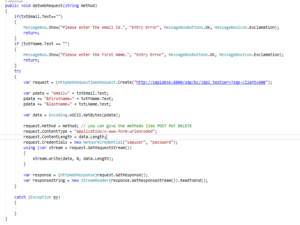
This function inserts, update and delete data from SAP ERP Tables using the JSON API URL which we have already developed in our SAP ERP. We need to create read function to get the data from JSON API to fill the ListView control in the form. To read the JSON data through C# application, use the following code :
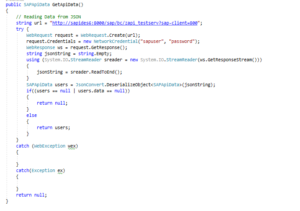
Download the complete project of the C# application and test with your SAP ERP to Read, Insert, Update and Delete data from Tables. This technique can be used with any applications developed in C#, ASP.Net, and VB.Net.
You can click here to visit our YouTube channel and subscribe to get more video tutorials.

Leave a Reply